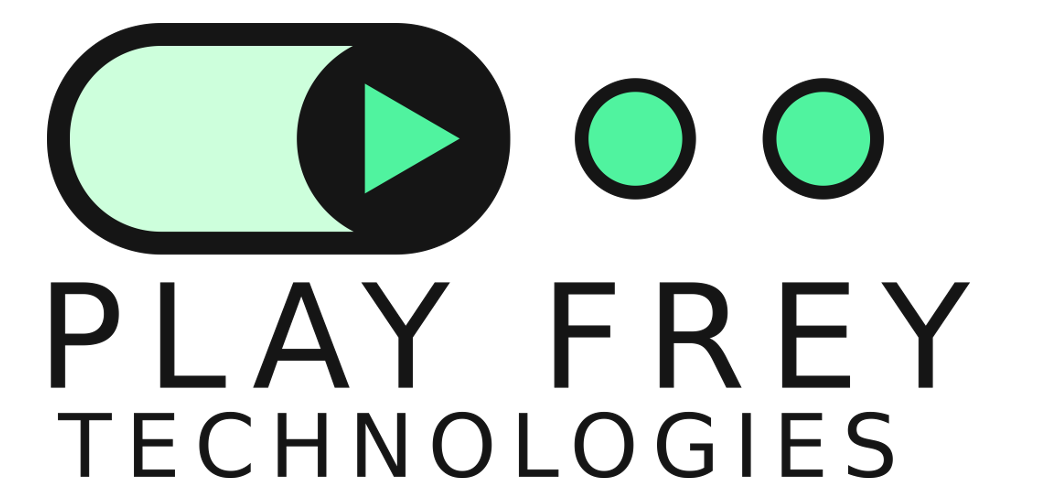Client Fulfillment Made Easy
We’ve discussed tracking your contacts with a CRM, and we’ve discussed keeping in contact with email marketing. This is all really important, it keeps people engaged. However, what about when you actually deliver what you promised?
That’s where Client Fulfillment Systems come in.
You’ve implemented traffic sources and gathered an audience. You help this audience with good content and powerful information.
Next thing you know, they get in touch, therefore they want what you got.
Optimize your thinking
Imagine working on a task, such as a client project or a customer. You are in the zone, accomplishing the task at an astonishing rate. But then you finish what you’re doing and this cursed question crosses your mind:
What should I do next?
The minute that question appears, you get flooded by every single thing you need to do.
- I can take checks to the bank
- Or I have to take care of payroll
- Maybe I should call this guy for this reason
- etc, etc, etc
What’s worse, is that you know that there are some things that you’re forgetting, so you think harder to try and remember what you’re forgetting because you have no idea if they are more important or not.
Before you know it, you’ve spent 10 minutes stressing yourself and accomplishing absolutely nothing.
Having a well-optimized and documented client fulfillment system is the difference between a smoothly running business and absolute chaos.
If you struggle with this now, having a successful website can make this even worse. This is because you will have more work flowing in than you are capable of handling.
It’s Much Simpler Than You Think
Fortunately, you can do this with a variety of free tools, or even just simply a physical whiteboard. I’m also going to teach you a technique that is so universal it’s really easy for you to build whatever you need off of it.
I originally learned this basic structure from Agile methodology for software development, but it can be applied just about anywhere.
Imagine you have three “lists” that all your tasks and jobs fit into.
These three lists are called “Todo”, “Doing”, and “Done”.
- Todo contains everything that needs to be done.
- Doing is what you’re currently working on.
- Done is what you’ve completed.
Using Trello, here’s an example.
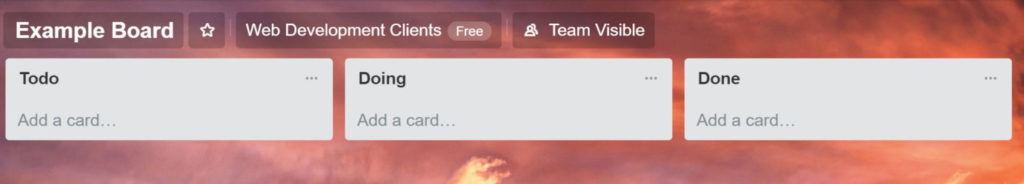
As you can see, we have the three lists. How do we make use of these lists though?
The Process
Let’s say you own a screen printing company, and you need to keep track of what jobs need to be done and determine what jobs need to be done first.
This methodology works great to manage your workload and can even help you get more accurate estimates on when jobs will get done.
Todo
It’s Monday morning. You walk into your office and you get an email from a well-established client. They gave you a new job, you need to print apple shirts and the client needs them by Friday next week. (Note, the other jobs represent what’s already on your plate.)
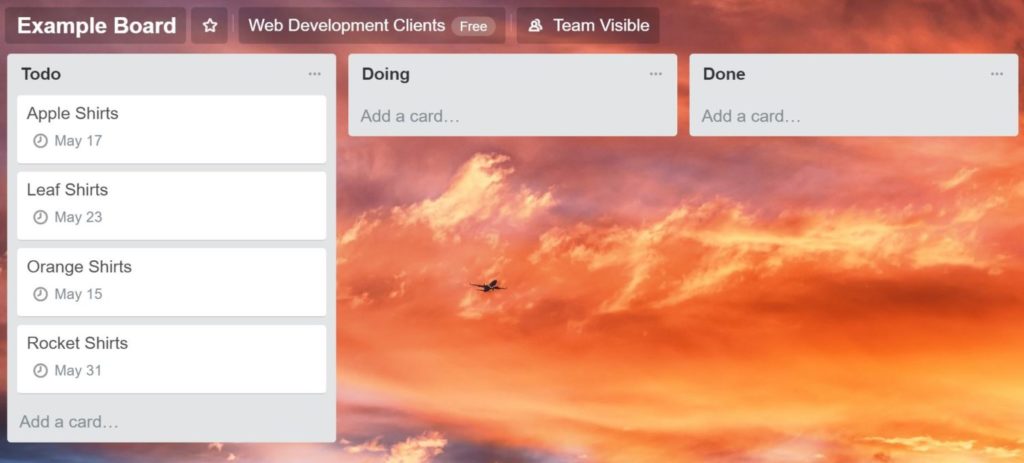
Under the “Todo” list, we already know what we need to do, so you shouldn’t ever have to ask yourself “What to do next” and you can completely avoid that stress.
Doing
Now, I know what you’re thinking. “I’m always doing everything that I need to work on!”
Yes, you are a hard worker, but no, you are only human. You can only do one thing at a time. Multitasking is an illusion and is found to damage your productivity and increase stress.
Therefore, your “doing” list represents the utilization of limited resources.
For the sake of this example, we know that the shop can handle up to two jobs at once since you have two printers and two machines. Any more than that and things fall apart.
We take a moment to prioritize our jobs. Since each of our jobs has a due date, we just move the two into the doing list that have the closest due date. (Note: in platforms like Trello it’s really simple to just drag the jobs around )
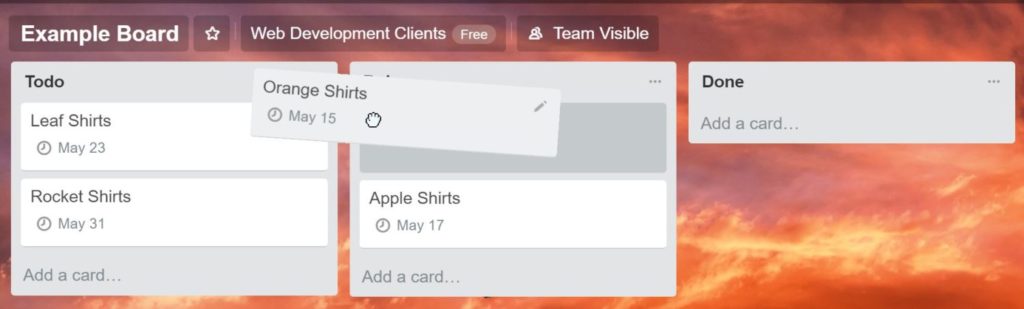
Now, each of these items has all the job information already logged in them, as you can see by opening the card.
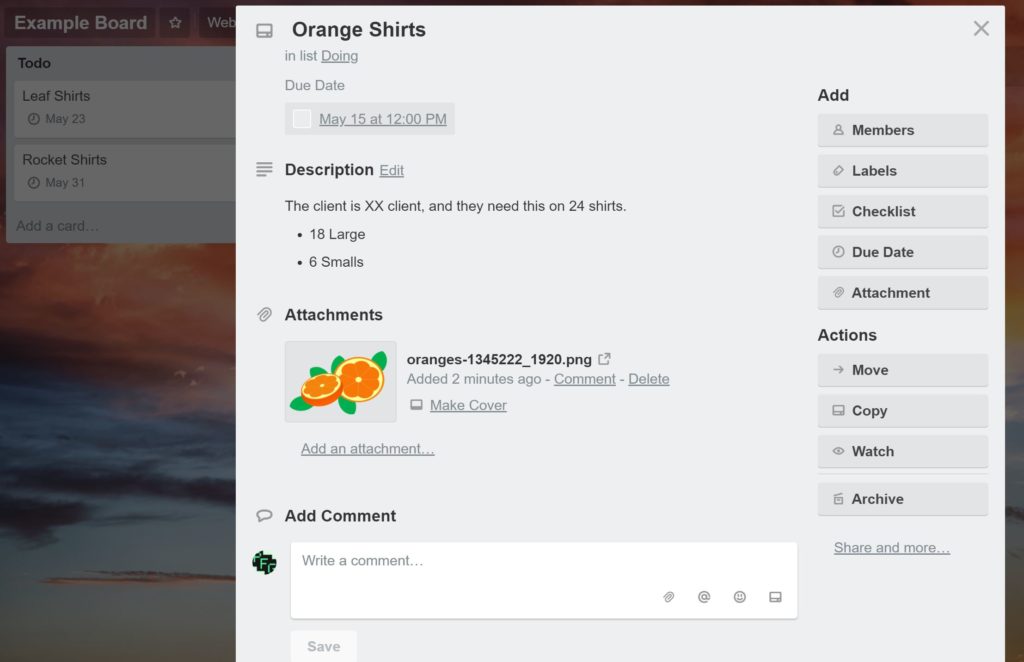
The printer takes this information and performs the job.
Done
In the shop, they can open up the board, see what’s in doing, and get to work. Once a job is completed the printers can come in and talk about the job and get approval for the job’s completion. After which you can simply move it to done.
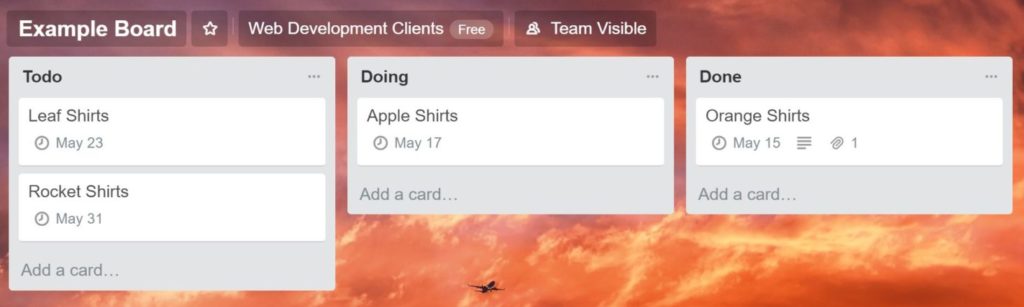
Rinse and repeat the rest of the items under the todo list. At this point, you can probably move another job into the doing list.
Now, why set all this up?
Because this is what your marketing feeds.
The First Steps To Making Your Business A Well-Oiled Machine
Sure, your business probably already works pretty well. But regardless your website’s results need to feed into something. Have that CRM in place, along with the email list, and connect your client fulfillment system, and presto! You’ve got yourself a system that keeps your business marching forward.
There are many tools out there, but I gotta say that Airtable is one of the best all-around systems for keeping it on one platform. Simple supports multiple users and can act as both your CRM and client fulfillment system.
That about does it for this week’s post. If you’re looking for a more one-on-one experience, schedule a call with us today, to find out how we can help you!