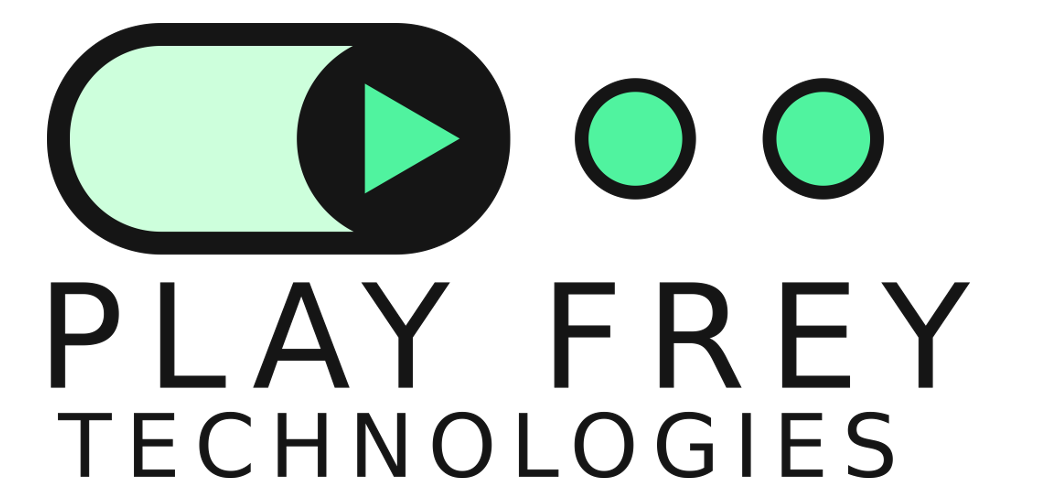Updated May 11, 2022.
Tracking your time is one of the most valuable things you can do for both yourself and your business. As discussed in my previous article, having in-depth knowledge of where all you and your employees’ efforts are can bring very valuable insights and help you prepare for the future.
My goal with this article is that I want to help you skip some of those hurdles as quickly as possible and B-Line straight to getting the benefits of this wonderful tool. Let’s get started.
The Components of Toggl Track
Toggl Track can be broken down into four main components for tracking your time.
- Clients (Paid Version)
- Projects
- Tags
- Description
Let’s go over each one in detail and where they are their strongest.
Clients
This is the highest-level way of sorting your time and can be associated with a client. This is fantastic for billing, when you’re ready to bill a client you can use this as a basis for an invoice.
Projects
Projects are pretty self-explanatory. Personally, I use projects to represent specific tasks for clients (Ex: Clean Up Home Page – 1, Build system for tracking incoming orders – 4). For you, however, a project can represent broader things, such as a specific project you’re working on for yourself or a client.
Tags
Tags are the most overarching way of sorting your data. You can think of them as a way to sort your time that goes across projects and clients. For example, in my previous article on time tracking, I emphasized the importance of sorting your time based on Internal, External, and Billable.
Description
The description is basically down to individual time entries, and cannot be used to sort your time. It’s an extra descriptor to describe exactly what you’re doing. An example would be under project “Sweep Building Floors” the descriptor could be “Swept front area.” Using this you can add a lot of context to the time you record.
Set up your Toggl Track account
Go to toggl.com and create your account. I highly recommend getting the low-end paid version for yourself starting off. You can see their pricing here.
Once all set up, immediately add two clients.
1. Your Company Name – Internal
1. Your Company Name – External
These will represent the things you do internally and externally to manage your business. ( Note the “1.”s in the titles, do this so your company is sorted to the top )
Start with internal tasks as projects under your internal client, some examples could include the following :
- Travel
- Deliveries
- Bookkeeping
- Meetings (internally, not with clients)
- Billing
- Invoicing
- Office Maintenance
Once done, create your list of external things that you do under yourself as a client externally. This could include:
- Social Media
- Events
- Networking
- Client Meetings
- Mentorship Meetings
- Professional Organization Meetings
Then, anyone else you enter as clients would be legitimate clients and would represent billable time.
Two ways to track time
There are two primary ways to track your time through Toggl: the phone app and the Toggl Track website. There are unique benefits to each.
Toggl Track App
Pros
- Very accessible
- Easy to enter time
Cons
- Tag/Project/Client management is not perfect
- Very limited time reporting
Toggl Track Website
Pros
- Amazing reporting capability
- Able to sort and manage projects/tags/clients in bulk
Cons
- Far less accessible than the phone app
- Starting/Stopping the timer feels far less intuitive
Both are fantastic but both have their purpose. As a rule of thumb use the phone app for recording/tracking time and use the website for reporting your time.
Now, put it all to use
Once everything is in place putting it all to use is a snap!
So you walk in the door to your business in the morning, what is the first thing you do? Do you do some bookkeeping? Before you sit down, take out your phone. Open up your Toggl Track app, hit the green “Play” button, describe what you’re doing, set your project to “Bookkeeping” and you’re all set.
Do your work, and once you’re finished hit stop. When you move on to the next task hit play again and set the appropriate project.
Something to note, it is highly unlikely you will do perfectly at first. You will forget to hit record or wake up in the morning with a 16-hour time slot. That’s okay.
Remember that you are forming a new habit, and this takes time.
The benefits
So you’ve been recording your time for six months, now what? Here are some examples of what you can do with your newfound database.
Audit you time
You might be feeling that you don’t get nearly as much done as you should. Since you have all your time reported, why not have a look-see at some reports? On the Toggl Track reports screen, you have lots of options on what you can pull up and report on. A good place to start is to sort by the project.
Upon doing this, you may find that in the past six months, you’ve spent 60% of your time on Bookkeeping.
With that new insight in mind, it might not be a bad idea to consider investing in a bookkeeper so you can focus on what’s really important.
Report your time to a customer
If you sell a service and a customer demands to know what you’ve been doing for the past four weeks you can very easily print off a report detailing exactly what you did.
This can really save your rear if you have a customer that is foul-tempered or is very stingy about spending. This has saved me many times and has allowed me to keep relationships with customers that most would otherwise not be able to continue doing business with.
Recurring reports
Under the paid plan, you can actually save “recurring” reports. This was extremely useful when I was working in wage situations where I reported time to an employer.
I kept a custom report that always reported the time for that employer for the previous week. When Monday came along, it was always really simple to print off the report or in a pinch pull it up on my phone.
Just saying, probably one of my favorite apps
Toggl Track has been a phenomenal tool for me. It has allowed me to build my business around billing my time, improve my productivity, and all in all, improved me as a developer. I know I wouldn’t be where I am today if it wasn’t for the time spent going over the reports I get back from Toggl Track.
That about does it. Thank you for reading this article and I hope you found some use in it. Remember if you ever have any questions feel free to get in touch or schedule an appointment.
-Devon